Rumble Rants Overlay
❗ ❗ ❗
This bookmarklet is in maintenance only mode. Please use the Rant Stats Extension for a better user experience and more features!
❗ ❗ ❗
WARNING: this relies on undocumented features of Rumble. If Rumble changes their site, this may break.
Builds a browser bookmarklet that will create on overlay on the Rumble.com live stream page for capturing all Rants. Rants are shown past their normal expiration date in the chat.
To add to your browser, create a new bookmark with the following block of code as the “URL”. Use whatever name works for you.
javascript: (function () {
var existingRantJS = document.getElementById('rant-js-script');
if (!existingRantJS) {
var rantJS = document.createElement('script');
rantJS.setAttribute('id', 'rant-js-script');
rantJS.setAttribute('type', 'text/javascript');
rantJS.setAttribute('src', 'https://rantstats.com/bookmarklet/bookmarklet.js');
document.head.appendChild(rantJS);
} else {
loadRants();
}
})();
The code snippet above loads the files from rantstats.com. If you would rather use GitHub, change the
src URl to
https://raw.githack.com/rantstats/rumble-rants-bookmarklet/master/lib/index.js.
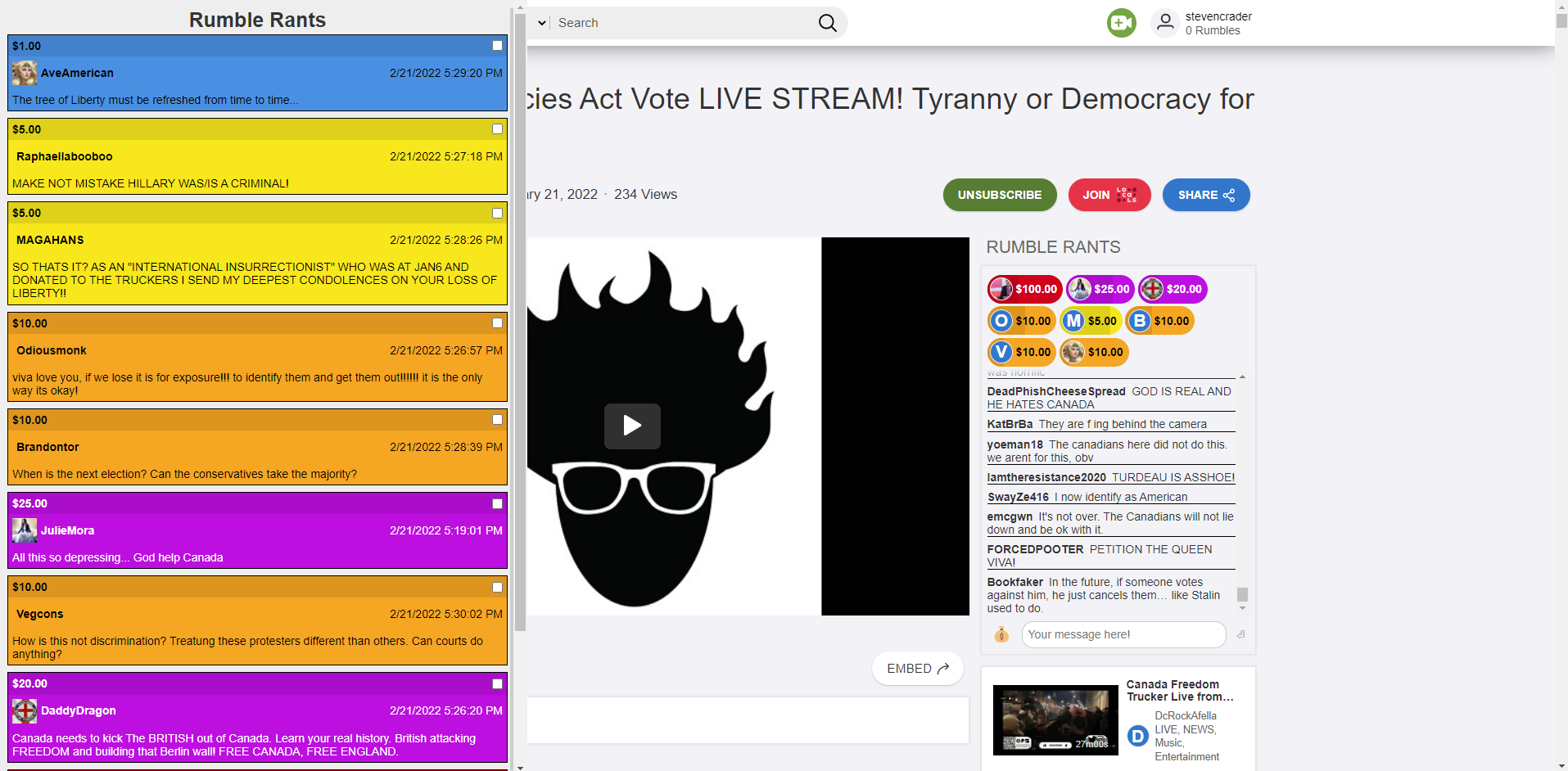
How to Use
- Add bookmarklet (see above)
- Navigate to live stream page
- Click Bookmark
- Rumble Rants will be shown in a re-sizeable left sidebar
Click the checkbox on each rant to mark them as read. They will still be shown but will be grayed out.
Options
Sort Order
By default, Rants are displayed Oldest to Newest. The order can be changed to Newest to Oldest.
Cache
By default, Rants and their ‘read’ state are saved to the browser’s local storage. To disable this, uncheck “Cache Rants”.
If the cache is enabled, upon loading the Rants for a stream previously viewed, the previous Rants will be shown before showing any new Rants.
Cached data older than 14 days will be deleted from the browser.
Export to CSV
This will download the displayed Rants to a CSV file.
May need to allow pop-ups for Rumble.com in order for download to work.
Changes
See CHANGELOG
Development
- Clone repo
- Install Node and Yarn
- Run
yarn install - Build with
yarn run build - Convert the
scssstocssby runningyarn run build-sass
To use local index.js file, change src in bookmarklet to path from local server.
Start the node http server by running yarn run serve.
The new src will be something like http://localhost:8000/index.js.
Support
If you want to support me: